
Blender Basics
DESCRIPTION
What this course is about
This course is aimed at people who are beginners and want to learn the basics of the 3D software Blender.
It is a very good starting course for any 3D journey.
Requirements
For this course, you don’t need any previous 3D knowledge although you are expected to know how to use your computer and its operating system.
CURRICULUM

Software Installation
Learn how to download and install the software on your computer (using Windows OS as an example).
Navigation
Learn how to move in the 3D space, change to camera view and orbit around an object.
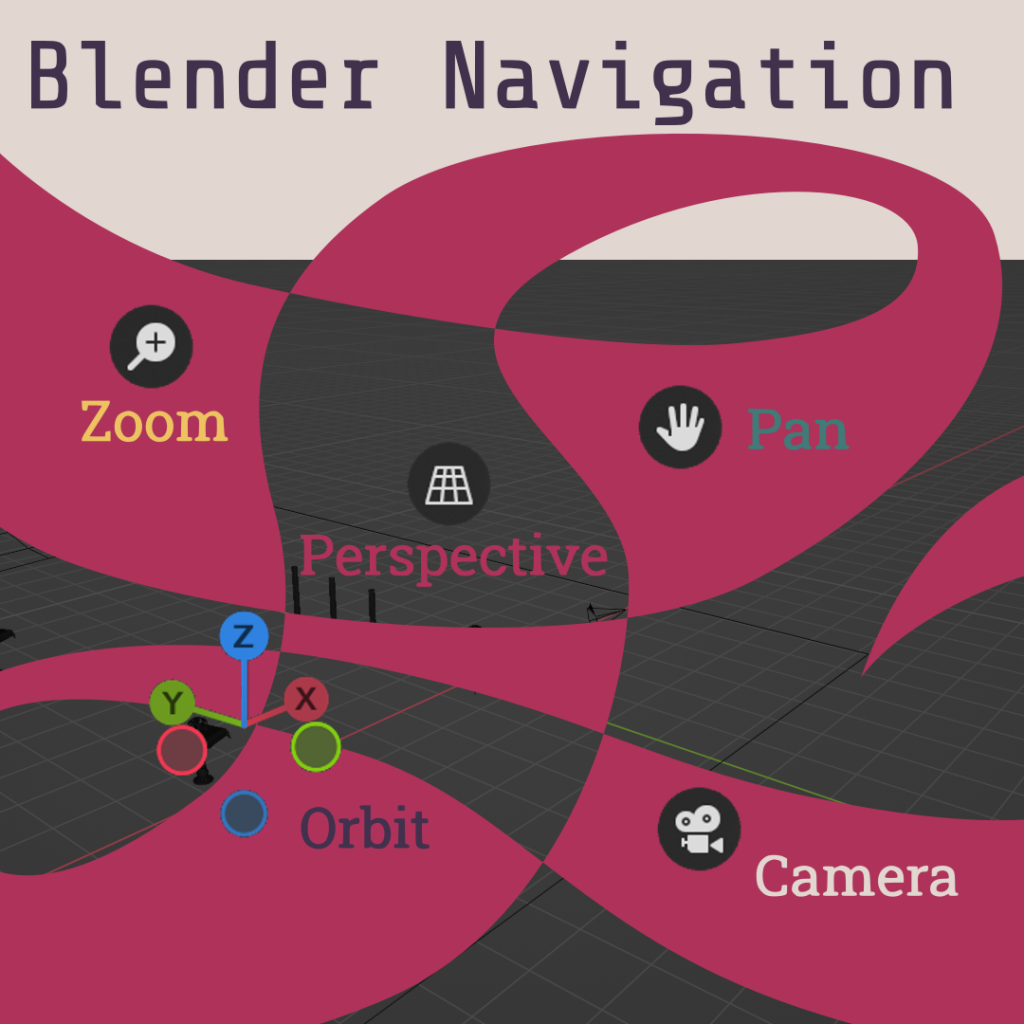
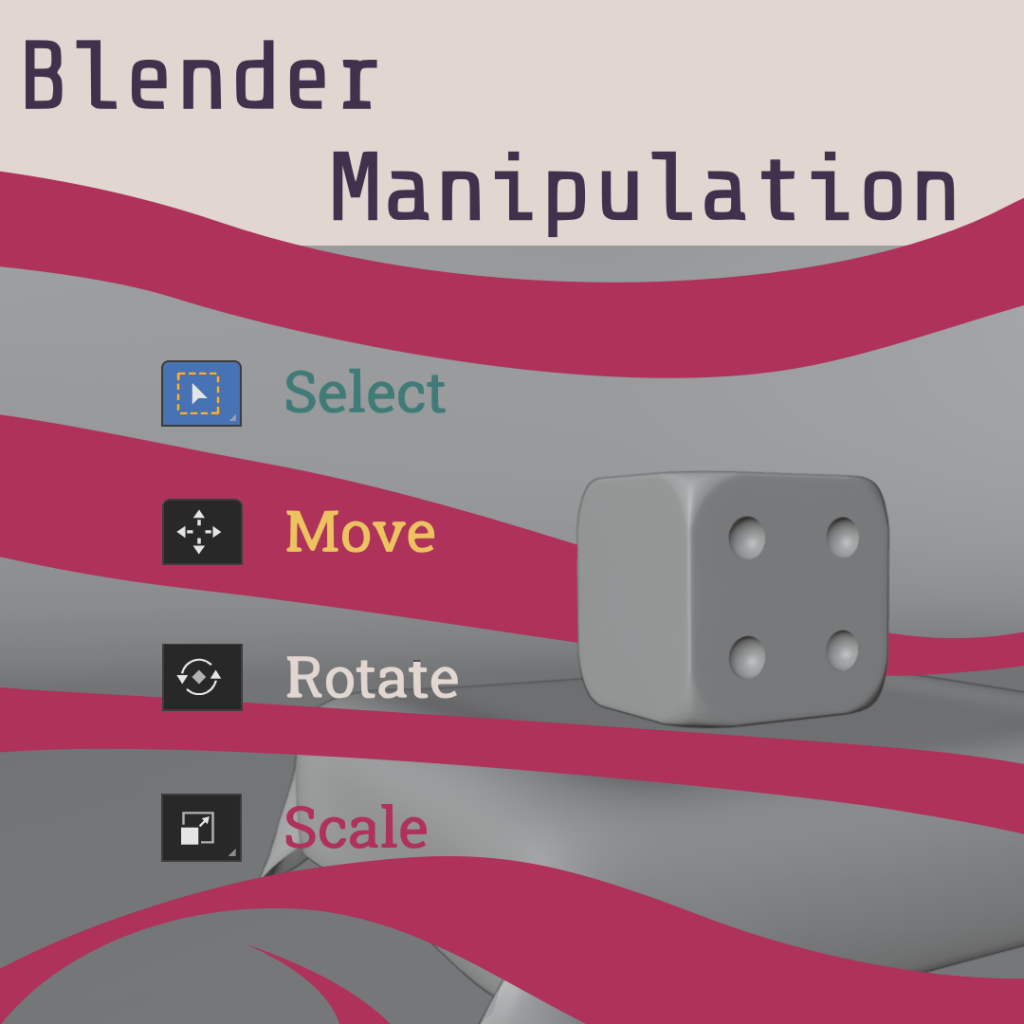
Manipulation
Learn how to select, move, rotate and scale objects within a 3D scene.
Materials
Learn how to assign them to objects and modify their three main parameters.
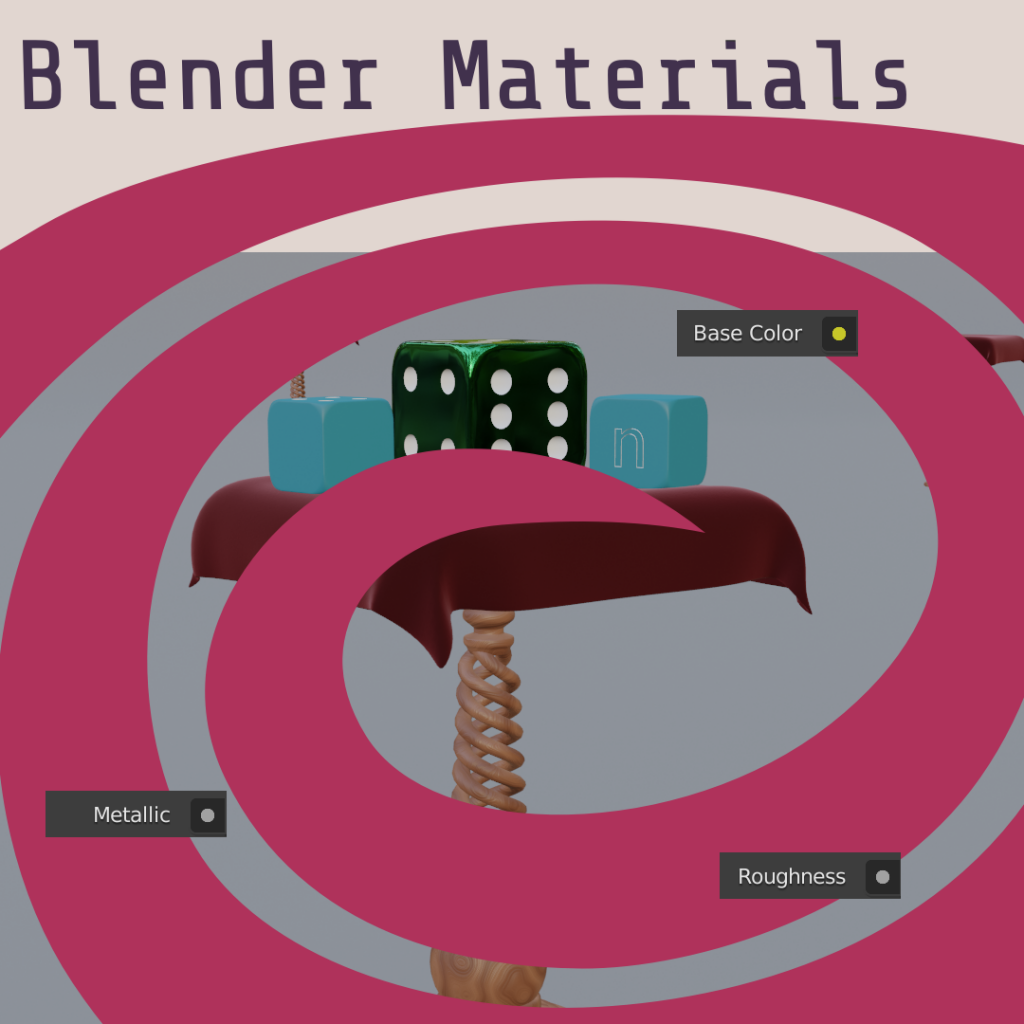
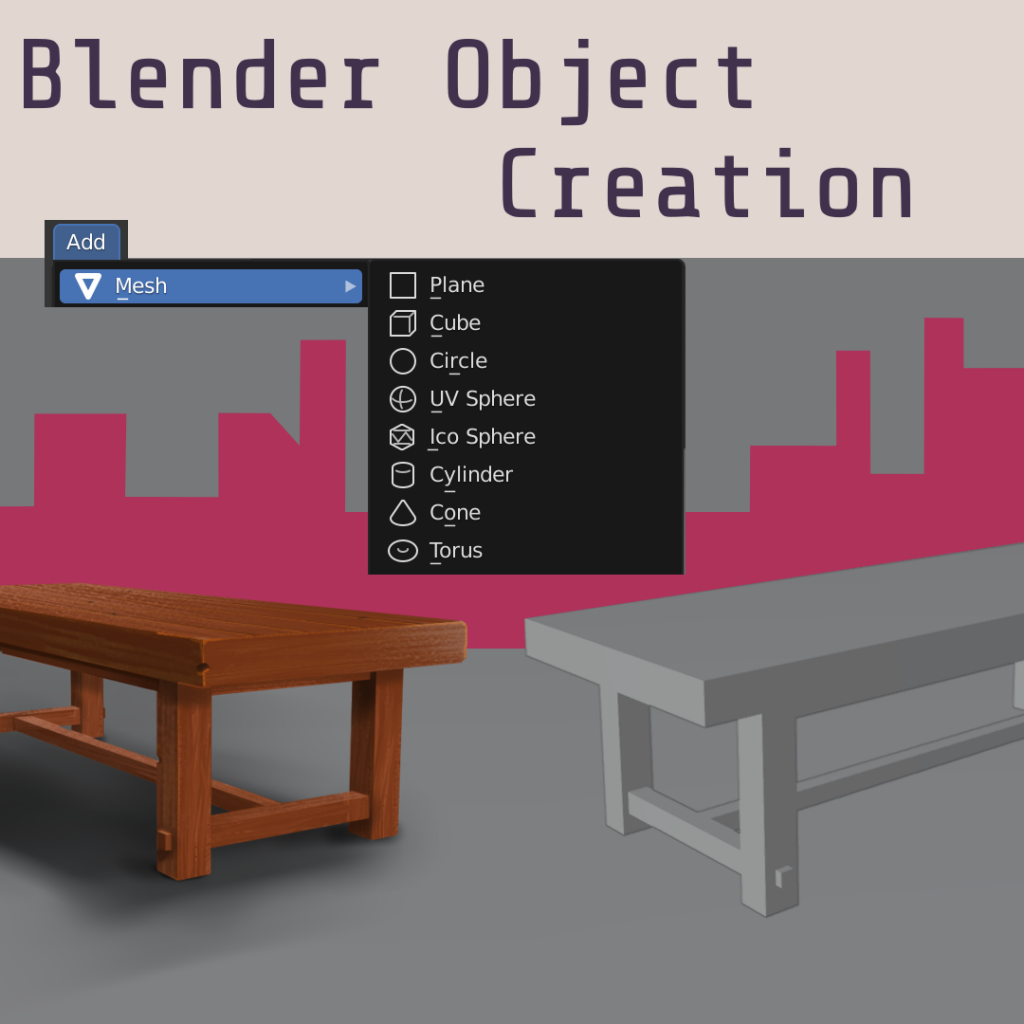
Object Creation
Learn how to add references to your scene and model an object from scratch using what you’ve learnt so far.
INSTRUCTIONS
How it works
The course will be opened in another tab as a Youtube Playlist on our partner’s Channel

3DVOLUTION
Follow along and leave a comment on the videos to get support whenever you are stuck or use our About page to contact us directly.
Files
Follow the link below to get the files from this course for FREE
Blender Basics Course’s files on GUMROAD
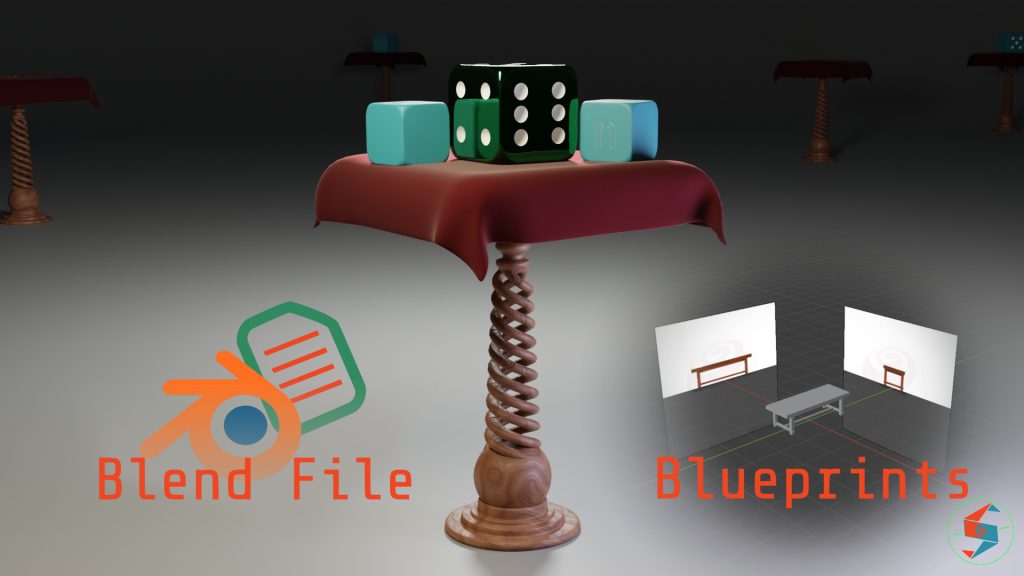
Results
After the course, you will have the basic knowledge necessary to start your 3D journey, navigating the 3D world, creating and manipulating objects, assigning materials, adding lighting and positioning a camera to finally rendering a finished scene.


