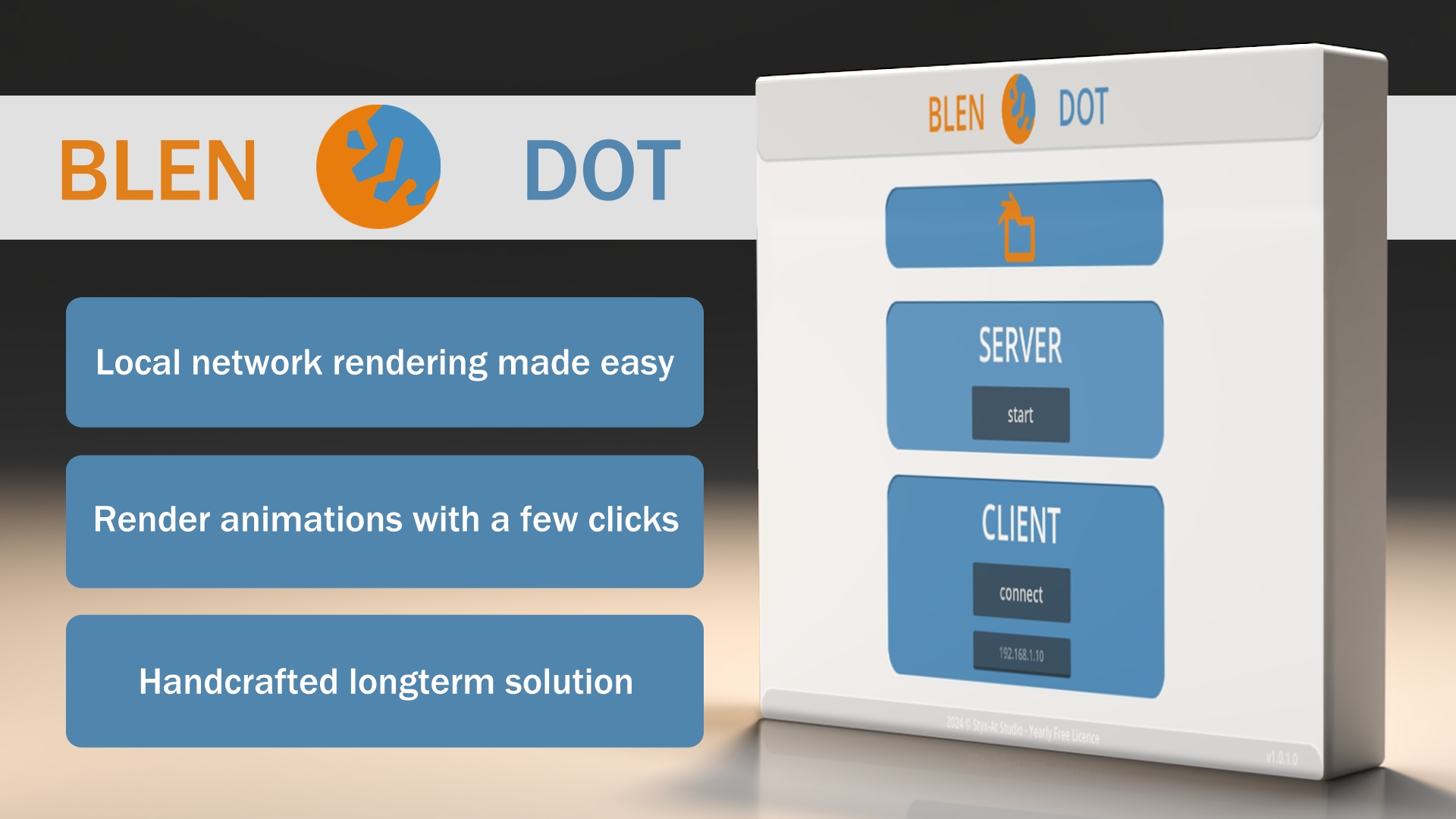
Blen.doT
SOFTWARE CONCEPT
Pitch
Have you ever found yourself stuck waiting for an animation to render ? Have you got other low-end computers sitting in a corner of your office ? Have you ever had to choose between rendering and working ?
I did, for a long time. With my deadlines coming closer and closer, I had to so something about it !
Because the available softwares did not completely fulfill my specific needs, I started manually writing batch files, having to tediously change them one by one when another project was coming in. It could not be a longterm solution.
So, I decided to put my curiosity at work, to bet on the time such a software would save me and here we are a couple of months later where I am proud to share it with you all. It was intended for a personal use but hey, maybe you happen to have the same very specific needs for your own renders, you faced the same impossible decisions, you also have low-end computers sitting somewhere that you would like to use.
So, if you also are a fan of simplicity, something that works and allows you do get to your goals in just a few clicks, you might be at the right place. And what’s even better ? There is a Free version available for you to get an idea of the feel and use of the software, I would recommend you give it a try before purchasing this version.
Trailer
Usage Instructions
First of all, click on this icon to Select the blender version that will be used to render the frames.
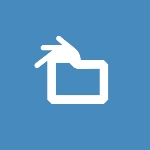
Then, Start a server by using this button.

Once the server is running, connect as many client as you want by entering the server’s IP Address and clicking on the Connect button.
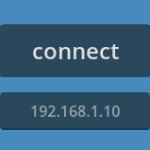
After that, manage your projects by Adding new ones, Rearrange their order or Delete one if needed.

You are now ready to render all of them by clicking on the Play button.
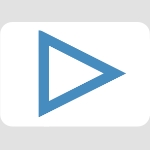
Other Options
This button will Disconnect either server or client from the network. Please do not disconnect a server while renders are running.

The following button is used to activate “autoshutdown”, the computer will Shutdown when all the renders are completed, very handy.

TRY THE SOFTWARE
Please try the Free v1.0 version to make sure this product suits your needs, and if you consider this to be useful, consider supporting the development of v2.0 by buying it.
Thank you.
And do not hesitate to use this handle on all your socials @renderedwithblen.dot
DISCLAIMER
While this product is introduced as the v2.0 of Blen.doT, please read the following to be aware of what is offered here.
What you will get first is the v1.0+ of Blen.doT, perks what you will get with this paid version are the following:
- Perpetual lifelong Blen.doT licence
- Free updates on all future versions (including v2.0 version)
- Major and minor bug fixes
- Features suggestion and voting to prioritize one of them
- Slicker UI
- Compatibility with blender 3.x and blender 4.x
v2.0 ROADMAP
- Project’s list revamp that will then allow to:
- set the render animation range
- set the render output folder
- select the output format
- allow the addition of a verification phase to make sure all files have been rendered correctly
- New network instructions to
- make possible for clients to send projects over to the server
- have clients auto-connect to the previous server
- make clients that are added afterhand to start rendering the current project
- New platform
- release of a LINUX version
CREDITS
This software is the sole property of Styx-Art Studio where it has been developped.
It is delivered “as-is”, no liability of any kind is conceded from the developers of this software.
No refund policy:
I hope you understand that this being a digital product I can’t offer a refund after you have purchased it.
I suggest you try the free version to get an idea about the feel of the product before you decide to purchase it.
Thank you for your understanding.
